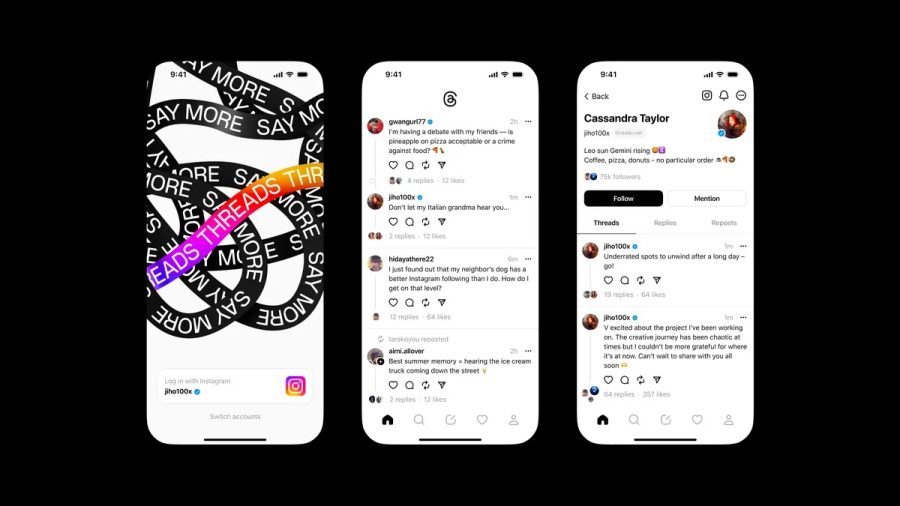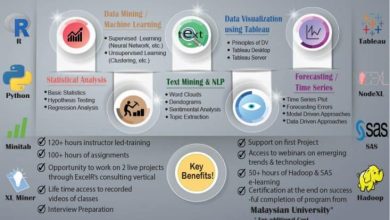The Instagram team’s text-sharing app, Threads, was recently revealed by Mark Zuckerberg in its first version. Whether you’re an expert creator or just a casual poster, Threads provides a brand-new, distinct location for in-the-moment updates and open dialogue. We are striving to make Threads compatible with the free, open-source social networks that we think can influence how the Internet develops in the future.
However, Instagram is a social media platform where billions of people from all over the world communicate through images and videos. Threads’ mission is to expand the excitement through texts just like Instagram does. The goal is to provide a joyful and creative platform for everyone so that they can freely express themselves. Threads apps, like Instagram, allow you to follow and engage with friends and artists who share your interests, including those you follow on Instagram and elsewhere.
Threads: A brief summary
The newly launched Threads is an application developed by the Instagram team. With Threads, users can share updates via texts and meanwhile, users can comment on other threads and make public connections. However, you need an Instagram account to sign up/create a Threads account. After that, you can post texts with a limited length of 500 characters using the application. Also, you can post photos and videos, but they can not be longer than 5 minutes.
Have you joined Threads?
How to get started with Threads? Well, it’s so simple to get started with Threads. All you have to do is use your Instagram account to register on the thread or log in. Your verification along with your Instagram name, username, bio, and other information will be automatically carried forward to the threads. Also, it allows you to edit your profile, especially for threads.
Anyone who’s under 16 or below 18(in some countries) will have access to a private profile on Threads when they join the thread. It is a default setting on Thread which can’t be changed. However, you can follow the same profiles that you follow on Instagram and also can find people with similar profiles or interests as you have. If you know, then Instagram has the best accessibility features available such as screen reader support along with AI-generated captions. The best thing is that it’s also available on Threads.
On your thread feed you can see the threads by the people you follow and recommended content from the creators you follow or those you haven’t discovered. You can easily share your threads’ text, links, video and images on your Instagram Stories.
How to use Threads for Events?
If you are an event organizer and planning to use the Threads app for an event then we got you covered in that case. Here is a guide for you on how to use the platform to promote your event on Instagram or on every other social media.
Plan The Content
Before your event, prepare and plan the content ideas that you want to add to the Threads app. Identify the key areas of your event and add up in threads. Also, think beforehand about the key messages, highlights, images, gifs and short clips that you want to incorporate into your thread. Make sure you plan the content very precisely so that your thread gets noticed easily.
Create The First Post
After planning the content, create your first thread with an amazing introduction of your event and event organizers. Mention the essential key areas of your event like time, date and venue and how to be a part of the event etc. Consider adding a short description for your audience so that they know what to expect from your event.
Add Relevant Posts
Continue relevant posts to build a story. Include photos and videos of your event and you can consider adding images from our previous event too. Make sure that your posts look really appealing and informative.
Consider Adding Captions and Hashtags
You should add captions that catch the attention of your audience and make your engagement reach a level of interest. Also use hashtags in your thread to create one platform for your event, where everyone can access the images and video related to the event. Hashtags increase your discoverability while you reach wider audiences.
Add Text And Images
Threads allow you to promote your event in an amazing way with exciting images and texts. Make sure you add fun elements to your threads and make exciting texts to attract the audience.
Engage With Your Followers
You should engage with your audience and encourage them to interact with your content on threads by asking queries. Make engaging polls so that your audience can be a part of your polls. Also, host Q&A sessions to create a sense of community.
Post With Consistency
The main key factor in promoting events on Threads is consistency. Make sure that you continuously post on your Instagram account and Threads app for more reach and engagement. If you post with breaks then you’ll notice less reach or no interactions at all.
Wrap Up The Threads
Post-event, consider concluding the recap of your event while thanking your attendees, speakers, vendors and other event management staff along with summarizing the event’s takeaways. However, you can also consider directing your audience to your website for upcoming events or you can also share post-event blog posts with them.
Promote The Thread
Lastly, don’t forget to promote your thread on social media platforms like Facebook, Snapchat, Telegram and YouTube(if you have a YouTube channel for the event) and many other platforms. Consider sharing your thread through an email newsletter to increase your reach and attract more and more followers.
Conclusion
By the end of this article, you should be able to increase event engagement on Threads. It’s a new opportunity to promote the event on a new social media platform. If you’re an event planner, then you shouldn’t miss the opportunity to get in touch with the audience on a completely new platform. Join Instagram and then create a profile on Threads (as they’re interconnected). Explore the unique features of Thread and increase the discoverability of your event. Hope you like the blog. Thank you for reading.