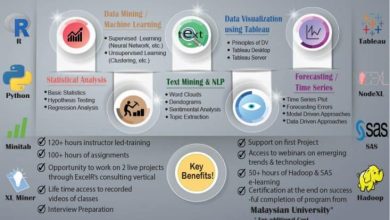The Concept of 5G Home Internet
When providing high-speed internet to homes, Imperial Wireless takes advantage of the 5G cellular network. Since it is a wireless service, your home does not need to have a cable or DSL line run to it. Although a relatively new technology, 5G home internet is becoming more accessible.
Here are a few positive aspects of 5G home internet:
Faster than typical cable or DSL internet, fifth-generation broadband at home can provide rates of up to 1 gigabit per second (Gbps).
Reliability: Due to its resistance to interference from the weather and other factors, 5G home internet is more dependable than cable or DSL internet.
Simple installation: Installing fifth-generation broadband at home is simple; you only need to plug in a modem and connect to your Wi-Fi network.
In general, 5G home internet is a promising new technology that delivers fast, reliable, and straightforward internet setup. Before enrolling in a plan, confirming the costs and availability is crucial.
Wireless internet for homes refers to using Wi-Fi technology to provide internet connectivity throughout a residence without needing physical cables. Multiple devices, such as smartphones, laptops, tablets, smart TVs, and IoT devices, wirelessly connect to the internet. By eliminating the limitations of wired connections, wireless internet offers convenience, flexibility, and mobility within the comfort of your home.
Highlights of Wireless Internet at Home
Few are the following benefits:
Convenience and Mobility: With wireless internet, users can access the internet from any corner of their home without being tethered to a specific location. You can connect seamlessly in the living room, bedroom, or backyard.
Device Compatibility: This allows family members to use their devices concurrently without compromising the connection quality.
Easy Installation: Setting up a wireless internet connection is relatively simple. Once you have an active internet service provider (ISP) and a wireless router, you can easily configure the network settings and connect your devices to the Wi-Fi network.
Scalability: Wireless networks can be expanded to accommodate additional devices or cover larger areas. Wi-Fi range extenders or mesh systems can be added to enhance coverage in multi-story homes or more significant properties.
Choosing a Wireless Internet Service
When selecting a wireless internet service for your home, consider the following factors:
Internet Service Provider (ISP): Research and compare different ISPs in your area. Look for reputable providers known for their reliability, customer support, and competitive pricing.
Connection Speed: Determine the required internet speed based on your household’s usage needs. Consider factors such as streaming, online gaming, video conferencing, and downloading large files to ensure your chosen plan meets those requirements.
Pricing and Plans: Compare the pricing structures, data caps, contract terms, and any additional fees or charges associated with the wireless internet plans offered by different providers. Choose a plan that suits your budget and aligns with your usage requirements.
Optimizing Your Home Wi-Fi Network
Strong Wi-Fi Password: Set a strong and unique password for your Wi-Fi network to prevent unauthorized access.
Firmware Updates: Regularly update your router’s firmware to take advantage of security patches, bug fixes, and performance improvements released by the manufacturer. Check the router manufacturer’s website or enable automatic updates if available.
Wi-Fi Range Extenders or Mesh Systems: If you experience weak signal areas in your home, consider using Wi-Fi range extenders or mesh systems. These devices help extend the coverage range and eliminate dead spots by amplifying and distributing the Wi-Fi signal.
Bandwidth Management: Prioritize bandwidth usage by setting your router’s quality of service (QoS) settings.allowing applications that require higher priority, such as video streaming or online gaming.
Regular Network Maintenance
- Periodically review your network settings.
- Update passwords.
- Monitor connected devices to ensure your home Wi-Fi network’s security and optimal performance.
By considering these factors and implementing the optimization tips, you can enjoy a reliable, fast, and secure wireless internet connection within your home. Wireless internet at home has transformed how we live, work, and stay connected, empowering us to fully embrace the digital world from the comfort of our space.
Conclusion
Wireless routers enable us to connect multiple devices, such as smartphones, laptops, and smart TVs, to the internet without the need for physical cables. This wireless technology offers the flexibility to access the internet from any corner of our homes, allowing us to stay connected, stream content, work remotely, and easily engage in online activities. With its easy installation, device compatibility, and scalability, home wireless internet has revolutionized how we connect and interact in our digital world. Read more